LESCO Bill Payment Online – Pay Bill via Credit Card or App Mobile
The due date for LESCO bill payment online is today, and the bank’s hours are over. What do you do? Here’s a solution: you can pay your LESCO bill online. There’s no need to worry because online bill payment makes it easy to pay your utility bills without having to go to the bank. In today’s busy life, there are times when you can’t pay your bills offline, so being able to pay them online is nothing less than a blessing.
Taking into consideration the users’ needs, I will highlight useful online payment methods. By following them, your online bill payment process will be smooth sailing. Let’s explore how these LESCO online bill payment methods work.
The future revolves around the monarchy of online banking, internet-based services, and mobile account management. These avenues not only offer convenience but also allow you to utilize your time efficiently when handling bill payments.

LESCO Bill Payment Online Through Banking
Commercial banking has transformed the landscape of financial ease and accessibility. All you need to do is opt for banks that are partnered with LESCO to streamline your financial transactions so, you can pay your LESCO online bill in a split second.
LESCO Online Bill Payment Methods
While there are numerous offline and online bill payment methods available, we’re here to introduce you to the finest options. Whether you prefer traditional banking systems, mobile apps, mobile accounts, or any other means of cash transfer or payment, LESCO accepts and accommodates all these methods. Below are roots you can follow to pay your LESCO bills online.
Pay LESCO Bill Via the National Bank of Pakistan (NBP)
You can pay your LESCO bill online through NBP.
Pay LESCO Bill Through Bank of Punjab (BOP)
Pay LESCO Bill Via Habib Bank Limited (HBL)
Habib Bank is pretty much a household name across the country. You’ll find government agencies and private companies alike relying on HBL’s mobile banking, handy apps, and a bunch of bill payment services. Plus, HBL’s got a solid reputation for being a dependable bank that covers your utility and bill-paying needs.
Banking with HBL is a piece of cake – just a few simple steps, and you’re good to roll
Pay LESCO Bill Via Askari Bank Limited
Askari offers an online internet banking service that allows customers to conveniently pay their utility bills online. To get started, simply visit your device’s app store and download the Askari Bank Limited (ABL) app. Once downloaded, create your account by following the steps provided. Upon completion, you’ll receive a confirmation SMS.
And just like that, you’re all set to go! Mobile banking has become incredibly easy – all you need is your phone and a banking app.
Pay LESCO Bill Via Muslim Commercial Bank (MCB)
MCB is a renowned bank that offers excellent banking facilities and services. With MCB’s online banking, you can effortlessly handle various financial transactions, from payments to cash transfers. Additionally, you can take advantage of the MCB mobile app, making online transactions, including LESCO Bill Payment Online, is a piece of cake.
What’s more, MCB provides a dedicated online billing platform for LESCO utilities and other online payments. All it takes is entering your personal details, and you’re all set to settle your utility bill without any fuss.
Pay LESCO Bill Via Faisal Bank
Faisal Bank offers a user-friendly method for money transfers, LESCO Bill Payment online, and also different online transactions through their digital banking platform. Here are the steps to use their services:
Pay LESCO Bill Via Allied Bank
Allied Bank provides a convenient LESCO bill payment online service that enables you to settle your utility bills with ease. This service covers a wide range of over 1000 billers, ensuring a seamless experience. Allied Bank’s digital banking services are known for their safety, reliability, and efficiency, serving both individual and business customers alike. You can access this service through various channels, including myABL Internet Banking, the Mobile Banking App, myABL Business, myABL Wallet, ATMs, or by reaching out to Allied Phone Banking.
Lesco Online Bill Via myABL Mobile Banking App
LESCO Online Bill Pay Via myABL Wallet APP
LESCO Online Bill Pay Via ATM
Allied Bank Debit Cardholders have the convenience of making secure payments at any ABL ATM Booth, with an auto-generated payment slip provided for their records.
Pay LESCO Bill Via Bank AL-FALAH
Bank Al-Falah simplifies LESCO bill payment online with the requirement of only an Alfalah online banking account and a BAFL Debit card. With Alfalah internet banking, managing your transactions becomes effortless.
Alternative Ways to Pay LESCO Bills Online
There are many alternative ways to pay LESCO bills online through these various methods.
Pay LESCO Bill Through Easypaisa
If you prefer a mobile-centric approach, the Easypaisa app offers a convenient solution. With this user-friendly app, bill payments and online money transfers become even more straightforward.
To get started, download the Easypaisa app on your mobile device. Select the ‘Credit Card’ option, as you can pay LESCO online bill through Credit Card and input your payment details. Afterward, you’ll receive confirmation via SMS or email, and you can proceed to make your digital bill payment.
Alternatively, you can visit any Easypaisa retailer and deposit the necessary amount to settle your bill.
How to Pay LESCO Bill Through Jazz Cash
This method offers a straightforward way to make LESCO bill payment online for your utility bills. Follow these steps:
How to Pay LESCO Bill Through NayaPay Mobile APP
NayaPay is a newly introduced service that offers a fast and efficient way for LESCO bill payment online and conduct various transactions, including service fees, internet charges such as Storm Fiber, and mobile top-ups, among others.
If you’re looking to settle your utility bills conveniently, the NayaPay app stands out as one of the top choices. It provides access to a comprehensive list of utility service providers for your convenience.
How to Pay LESCO Bill Through NADRA E Sahulat
Using this service, customer can pay their utility bills with the utmost ease. Just bring utility bill and the due cash amount to pay the utility bill at any e-Sahulat franchise. Provide Consumer number/Bill Reference Number to e-Sahulat franchise to retrieve due bill information.
Verify the retrieved bill information that is Consumer Number/Bill Reference Number, Amount to Pay and Due Date. Once the payment has been processed successfully, customer will receive receipt of the successful payment of authenticating bill transaction.
LESCO Bill Pay Via UBL Omni
To make LESCO bill payment online through UBL Omni Dukaan, follow these steps:
For Utility Bill Payment:
FAQs
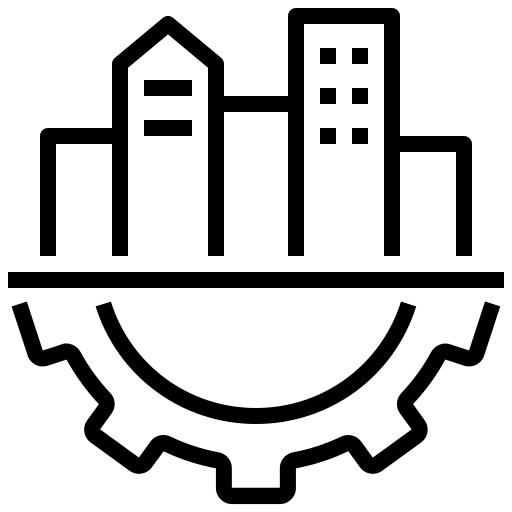
Conclusion
LESCO is your go-to power supplier, and they’re all about making life easier with digital banking. Pakistan is one of those lucky places where folks can enjoy top-notch digital banking, and they’re sticking with it.
Now, when it comes to digital banking and LESCO customer services, they’re on a mission to simplify your life. They’re all about the latest online payment methods, and they’ve got the classics covered too. Plus, you’ve got quick access to all the regular account services. So, it’s a win-win!
